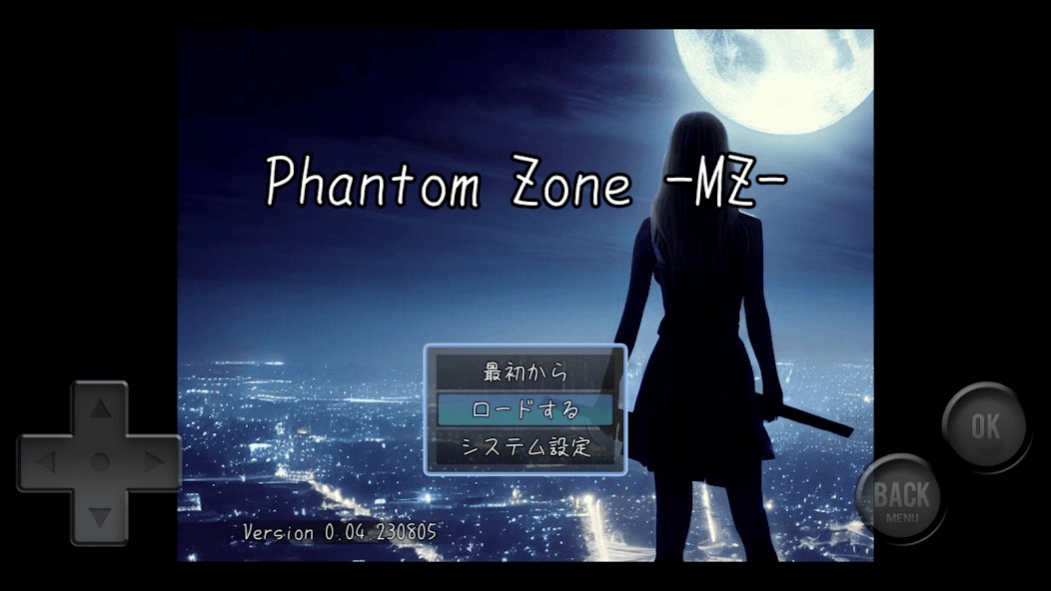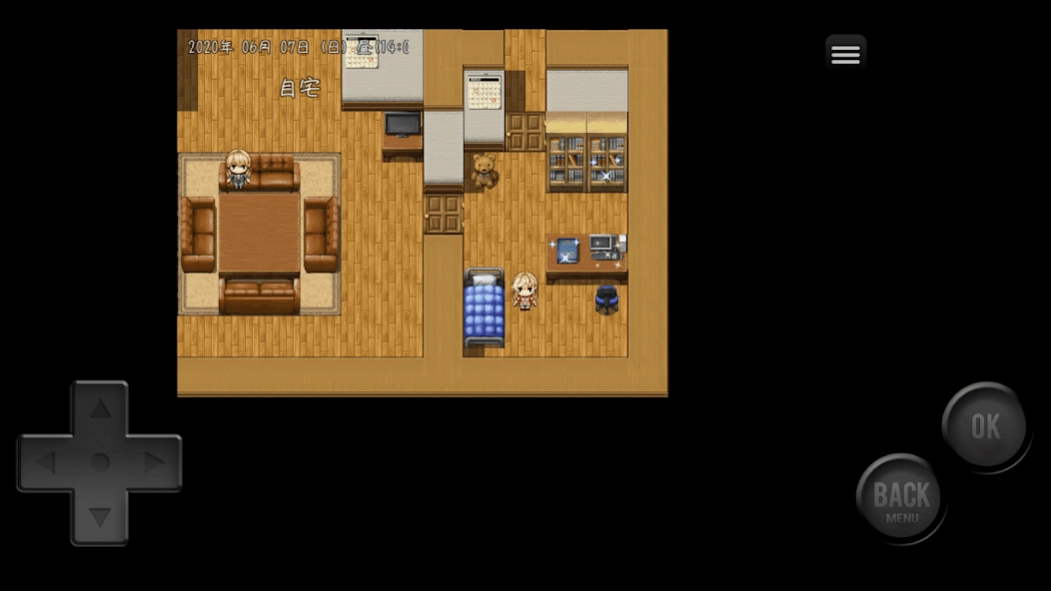Phantom Zone -MZ- 1.1.1
Free Version
Publisher Description
Phantom Zone -MZ- - An RPG that fights between the modern world and another world
* This application is a joint application of the game produced by eviten. Please note that the author of the game is eviten.
The main character gets involved in a strange incident and ends up fighting against beings invisible to ordinary people, such as spirits and monsters.
・I would appreciate it if you could send me bug reports and impressions on Twitter, etc.
Click here for the author's Twitter
https://twitter.com/eviten_plus
Click here for marshmallows
https://marshmallow-qa.com/eviten_plus?utm_medium=url_text&utm_source=promotion
【Method of operation】
Tap: Decide/Examine/Move to specified location
Two-finger tap: Cancel/open/close menu screen
Swipe: Page scroll
・This game is created using the Yanfly Engine.
・Production tool: RPG Maker MZ
©Gotcha Gotcha Games Inc./YOJI OJIMA 2020
・Additional Plugins:
Dear uchuzine
Dear Artemis
Kien
Mr. kuro
Dear DarkPlasma
Mr. munokura
Mr. Futokoro
Yana
Mr. Krambon
Production: eviten
Publisher: Nukazuke Paris Piman
About Phantom Zone -MZ-
Phantom Zone -MZ- is a free app for Android published in the Adventure & Roleplay list of apps, part of Games & Entertainment.
The company that develops Phantom Zone -MZ- is Realize Factory. The latest version released by its developer is 1.1.1.
To install Phantom Zone -MZ- on your Android device, just click the green Continue To App button above to start the installation process. The app is listed on our website since 2024-01-17 and was downloaded 2 times. We have already checked if the download link is safe, however for your own protection we recommend that you scan the downloaded app with your antivirus. Your antivirus may detect the Phantom Zone -MZ- as malware as malware if the download link to com.eviten.phantom is broken.
How to install Phantom Zone -MZ- on your Android device:
- Click on the Continue To App button on our website. This will redirect you to Google Play.
- Once the Phantom Zone -MZ- is shown in the Google Play listing of your Android device, you can start its download and installation. Tap on the Install button located below the search bar and to the right of the app icon.
- A pop-up window with the permissions required by Phantom Zone -MZ- will be shown. Click on Accept to continue the process.
- Phantom Zone -MZ- will be downloaded onto your device, displaying a progress. Once the download completes, the installation will start and you'll get a notification after the installation is finished.